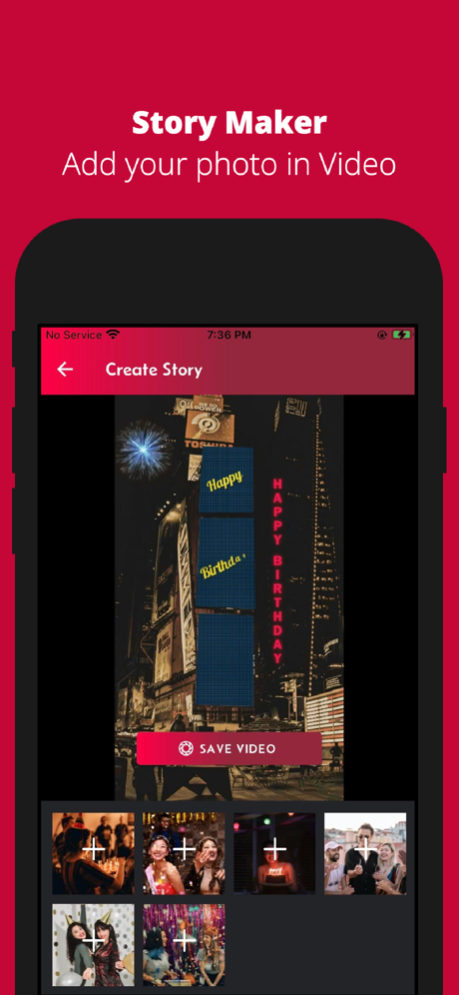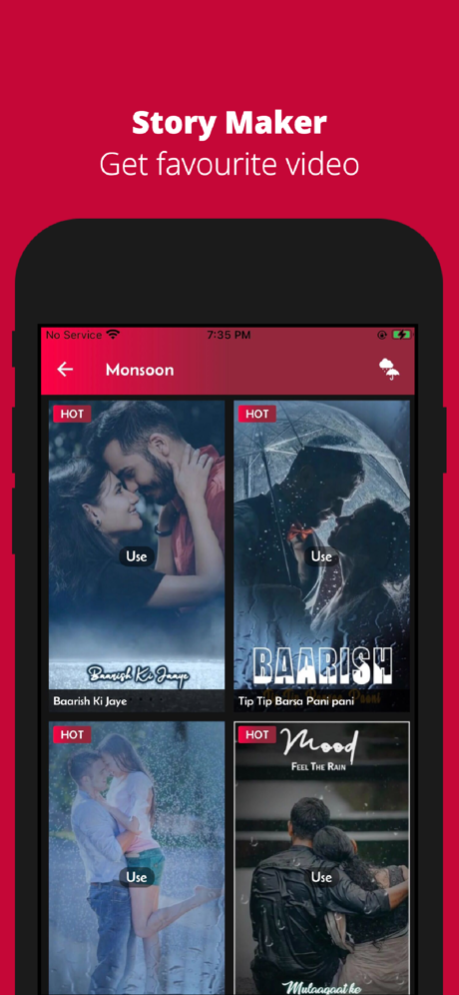Festival Post - Story Maker 1.2
Free Version
Publisher Description
Story Maker
Story Maker
Create wp & fb story for social sharing
Video Status maker - Create status video
Mv Master : Create story video for wp
Festival video maker
Festival post maker
MVBit Master is a Lyrical Video Status Maker and Particle Photo Status maker with thousands of cool special effects!
MVBit is the short video editor and best for lyrical photo video maker with music. Video editing app lets you create unique style videos by choosing from templates and themes. Style your video as you want & make your lyric video look perfect!
Features of MVBit master Video Maker
* Professional Editing Tool:
MV video maker trimmer offers robust tools for you to splice/reverse/rotate/trim/split your clips and cut the movie.
* Cute Stickers:
There are various GIFs, emojis, creative stickers. MV, Movie Maker, makes it easy for users to splice and edit videos, slideshows.
Artistic Subtitles:
There are text styles and fonts for you to decide from in this intro maker/video cutter.
* Export:
MV video master and video editor provide 720P/1080P HD export with no quality loss and no duration limit. You can save the video or slideshow to your draft or album at any time.
* Share:
Square themes and no crop modes are for Instagram users. Share your videos to Facebook, YouTube, Instagram, MV master video maker.
Powerful video editing features with text and transition effects. Perfect video editor is an EASY-TO-USE slideshow app.
You can beautify your videos with subtitles, themes, transitions,
stickers, and almost anything you want in a creative and personalized
way.
MVbit is a powerful video editing tool to make a stylish photo slideshow. You can create animated Photo Video Maker with Beat wise particles effects with your favorite song track.
Festival Design Poster Maker has ready-to-use designs for Election Banner, Political Posters, Business Post, Digital Card, Intro Video Maker, Invitation Card etc.
Festival design poster maker is an business poster maker app that helps individual, entrepreneurs and companies to designs Daily Post, Ads Banners, Festival Design Post, Digital Post, Marketing Post, Business Poster, Branding Post, Business Marketing Content, Festival Design, Festival Graphic Design, Festival Images, Social Media Post, Digitalpost, Digital Card, Political Election Publicity, Ads Banner, New Service Introduction, Festival Photo Frame, Greeting, Festive Card, graphics design concept & ideas for digital marketing to promote business.
Using this Brand Post design app for designing festival post like:
Rabindranath Tagore Jayanti
Maharana Pratap Jayanti
Buddha Purnima
Guru Arjan Dev Ji
Environment Day
Bhim Agiyaras
Gayatri Jayanti
Vat Savitri Vrat
Fathers Day
Guru Hargobind
Yoga Day
Music Day
World Social Media Day
Many more.. Festival Design Maker
poster maker, brand post, festival story design, business poster maker, festival graphic design, and give your feedback to help us improve app feature for you.
Sep 25, 2023
Version 1.2
* Improve performance
About Festival Post - Story Maker
Festival Post - Story Maker is a free app for iOS published in the Screen Capture list of apps, part of Graphic Apps.
The company that develops Festival Post - Story Maker is Radhika Sanghani. The latest version released by its developer is 1.2.
To install Festival Post - Story Maker on your iOS device, just click the green Continue To App button above to start the installation process. The app is listed on our website since 2023-09-25 and was downloaded 0 times. We have already checked if the download link is safe, however for your own protection we recommend that you scan the downloaded app with your antivirus. Your antivirus may detect the Festival Post - Story Maker as malware if the download link is broken.
How to install Festival Post - Story Maker on your iOS device:
- Click on the Continue To App button on our website. This will redirect you to the App Store.
- Once the Festival Post - Story Maker is shown in the iTunes listing of your iOS device, you can start its download and installation. Tap on the GET button to the right of the app to start downloading it.
- If you are not logged-in the iOS appstore app, you'll be prompted for your your Apple ID and/or password.
- After Festival Post - Story Maker is downloaded, you'll see an INSTALL button to the right. Tap on it to start the actual installation of the iOS app.
- Once installation is finished you can tap on the OPEN button to start it. Its icon will also be added to your device home screen.